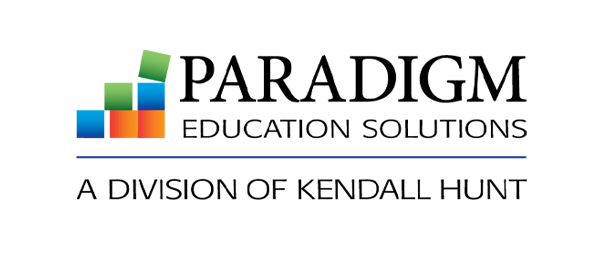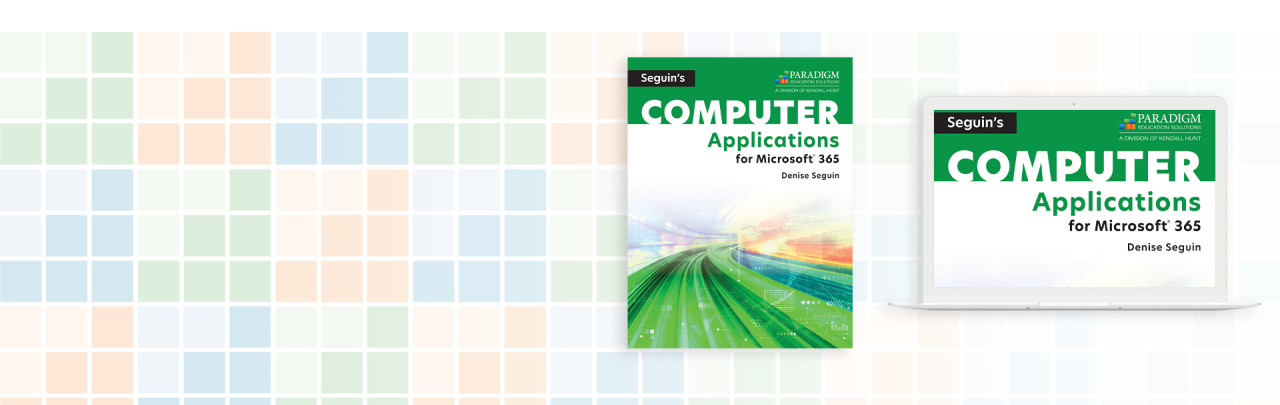Get ready for your next semester!
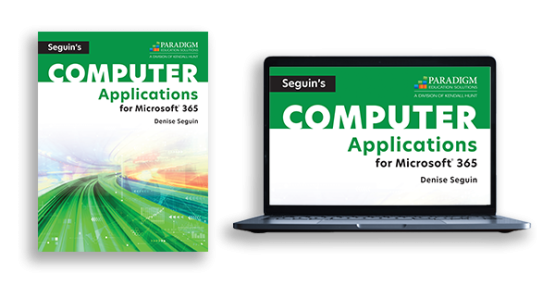
About the Courseware
Seguin’s COMPUTER Applications for Microsoft 365 provides instruction that helps students achieve entry-level competence with Microsoft Windows, web browsers, and the Microsoft 365 productivity suite, including OneNote, Outlook, Word, Excel, PowerPoint, and Access. Students are also introduced to cloud computing alternatives to the traditional desktop suite.
Copyright: 2023
Author: Denise Seguin, Fanshawe College
- Using Windows 11 and Managing Files
- Navigating and Searching the Web
- Exploring Office Essentials
- Using OneNote
- Communicating and Scheduling Using Outlook
- Creating, Editing, and Formatting Word Documents
- Enhancing a Document with Special Features
- Creating, Editing, and Formatting Excel Worksheets
- Inserting Functions and Enhancing an Excel Worksheet
- Creating, Editing, and Formatting a PowerPoint Presentation
- Enhancing a Presentation with Multimedia and Animation Effects
- Using and Querying an Access Database
- Creating a Table, Form, and Report in Access
- Integrating Word, Excel, PowerPoint, and Access Content
- Using Office for the Web and OneDrive
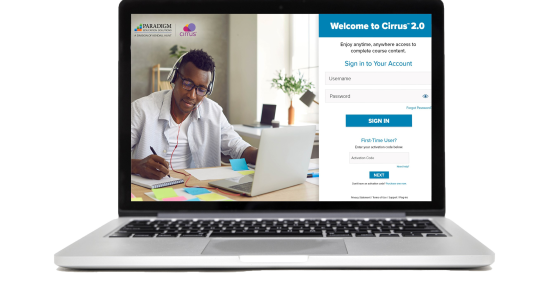
Drive Student Success with Cirrus™ 2.0
Seguin's COMPUTER Applications for Microsoft 365, powered by Paradigm’s Cirrus platform, integrates seamlessly with Blackboard, Canvas, D2L, and Moodle. Students and educators can access all course material anytime, anywhere through a live internet connection. Cirrus delivers students the same learning experience whether they are using a PC, Mac, or Chromebook.
Course content is digitally delivered in a series of scheduled assignments that report to a grade book, thus tracking student progress and achievement through Cirrus’s complete solution.
Dynamic Training
This courseware includes the following interactive assignments to guide student learning.
- Watch and Learn Lessons
- Guide and Practice Tutorials
- Hands On Activities
Section Review and Assessment Activities
Cirrus reinforces and assesses student learning through the following section activities.
- Hands on Practice Activities
- Exercises and Projects
- Features Summary
- Skills Review
- Skills Assessment
- Skills Exams
- Multiple-choice Concept Exams

Instructor Resources for Seguin's COMPUTER Applications for Microsoft 365
All instructor resources are available through Cirrus and visible only to instructors. The instructor materials include the following items:
- Grading rubrics for evaluating responses to chapter assessments
- Lesson blueprints with teaching hints, lecture tips, and discussion questions
- Syllabus suggestions and course planning resources
- Topic-based quizzes
- Chapter-based exams
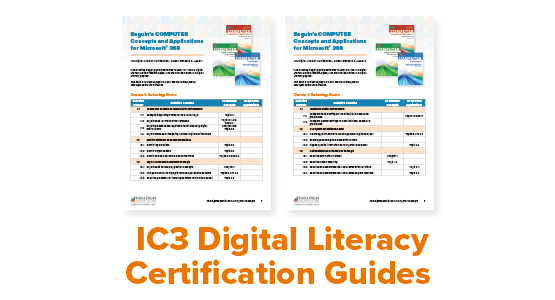
IC3 Digital Literacy Certification Guides
See how our courseware correlates to IC3 Digital Literacy Global Standard 6 (GS6), the latest version of the IC3 Digital Literacy program.
Request Free Guides
Ready to Learn More?
We'd love the opportunity to show you how Seguin's COMPUTER Applications for Microsoft 365 and Cirrus build students' skills and eliminate many of the obstacles that can prevent them from being prepared for the first week of class and successful throughout the course.
Request a Presentation