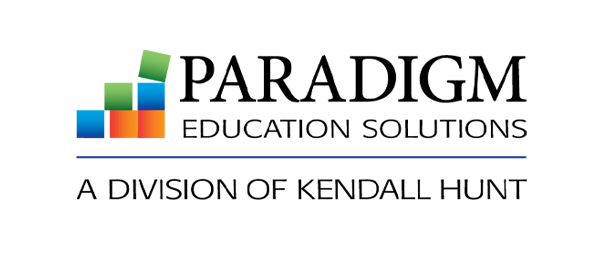Digital literacy skills are essential in today's job market.

Master Microsoft Office and Computer Concepts with Cirrus 2.0
Cirrus is a next-generation learning environment that builds foundational to mastery-level skills in Microsoft Office and computer concepts. Cirrus seamlessly delivers training and assessment activities in a cloud-based environment learners can access anytime, anywhere. No installations required.
Video demonstrations and text-based instructions teach learners exactly how to perform skills successfully. Immediate, personalized feedback allows learners to pinpoint errors they make and understand how to self-correct those errors to stay on track with learning objectives.

Key Features
- Provides anytime, anywhere access from PCs, Macs, and Chromebooks. This gives programs flexibility to deliver training remotely and in-person.
- Delivers self-led instruction and assessments that are ideal for programs serving a variety of learners with myriad needs. No instructor is needed.
- Overcomes obstacles associated with one-size-fits-all course structures. Cirrus gives learners flexibility to complete all activities and assessments or just those that pertain to the skills they need most.
- Allows learners to work live-in-the-application. No installations required.
- Provides technical support, onboarding preparation, and professional development training to help administrators and educators use Cirrus to its full potential.
- Meets ADA requirements.

Dynamic Training Features
Watch and Learn Lessons explain how to perform activities, including a how-to video for learners to view, content for them to read, and a short quiz that allows them to check their understanding of the content.
Guide and Practice Tutorials provide interactive, guided training and measured practice.

Review and Assessment Features
Knowledge Check completion exercises reinforce learner comprehension and recall of program features, terminology, and functions.
Skills Review, Skills Assessment, and Marquee Challenge assignments, framed within a workplace project perspective, evaluate the ability to apply section skills and concepts in solving realistic problems.
Exercises and Projects provide opportunities for students to further develop and demonstrate section skills. Exercises and Projects are completed live in the Office application and are automatically scored by Cirrus. Detailed feedback and how-to videos help students evaluate and improve their performance.
Skills Exams evaluate a learner’s ability to complete specific tasks. Skills Exams are completed live in the Office application and are automatically scored by Cirrus.
Multiple-choice Concepts Exams assess student understanding of the section content.