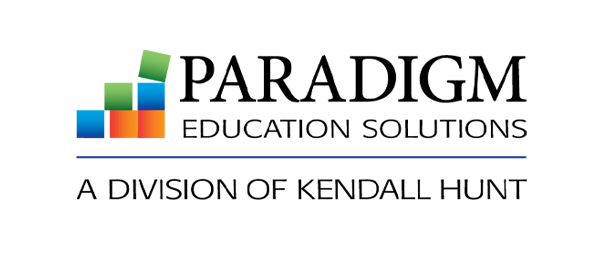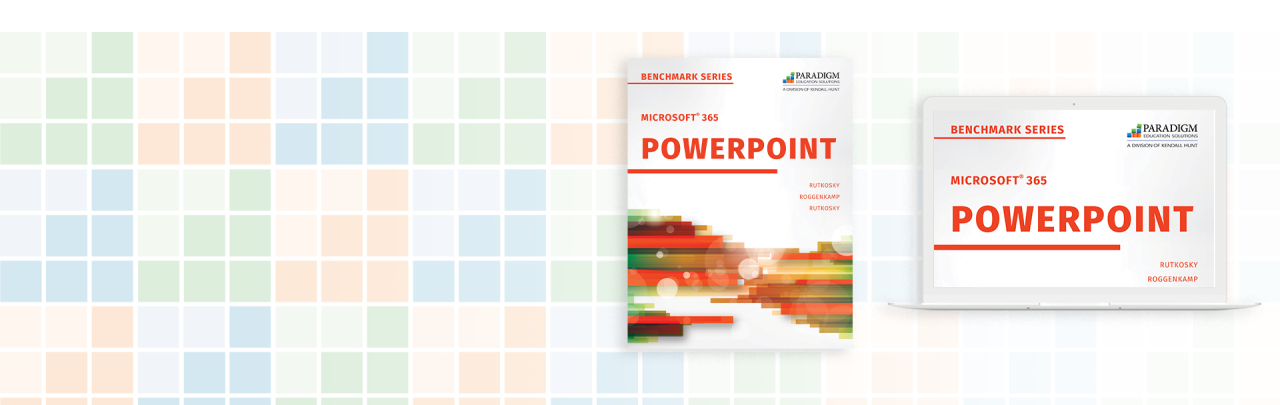Get ready for your next semester!
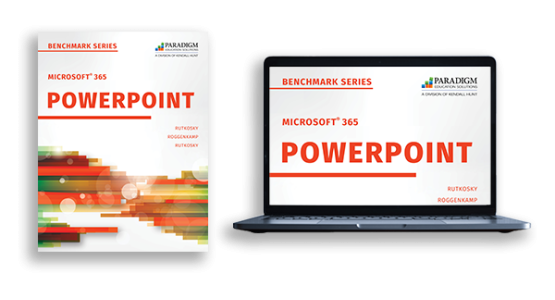
About the Courseware
The Benchmark Series: Microsoft 365 PowerPoint is designed for learners who want to learn how to build eye-catching and informative presentations for academic and professional needs. Students will practice using PowerPoint in various workplace scenarios to plan, create, revise, and share presentations that achieve a given purpose. This courseware is designed to equip students with mastery-level skills and to prepare them for certification exams.
Copyright: 2023
Authors: Nita Rutkosky; Audrey Roggenkamp, Pierce College Puyallup; and Ian Rutkosky, Pierce College Puyallup
- Preparing a PowerPoint Presentation
- Modifying a Presentation and Using Help and Tell Me
- Formatting Slides
- Inserting Elements in Slides
- Creating Tables, SmartArt Graphics, Charts, and Photo Albums
- Using Slide Masters and Action Buttons
- Applying Custom Animation and Setting Up Shows
- Integrating, Sharing, and Protecting Presentations
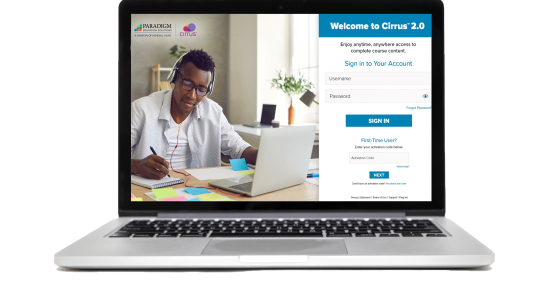
Drive Student Success with Cirrus™ 2.0
The Benchmark Series, powered by Paradigm’s Cirrus platform, integrates seamlessly with Blackboard, Canvas, D2L, and Moodle. Students and educators can access all course material anytime, anywhere through a live internet connection. Cirrus delivers students the same learning experience whether they are using a PC, Mac, or Chromebook.
Course content is digitally delivered in a series of scheduled assignments that report to a grade book, thus tracking student progress and achievement through Cirrus’s complete solution.
Dynamic Training
Cirrus course content for the Benchmark Series includes the following interactive assignments to guide student learning.
- Watch and Learn Lessons
- Check Your Understanding Quizzes
- Guide and Practice Tutorials
Practice and Assessment Activities
The following practice and assessment activities for each chapter reinforce and assess student learning.
- Hands on Activities
- Exercises and Projects
- Skills Exams
- Concepts Exams
- Unit-Level Projects

Instructor Resources for the Benchmark Series
Cirrus tracks students’ step-by-step interactions, giving instructors visibility into students’ progress and missteps. Instructor resources include:
- Planning resources, such as syllabus suggestions, course performance objectives, chapter-based performance objectives, and student completion time estimates
- Delivery resources, such as teaching tips, suggestions for using Cirrus demonstration elements in the classroom, and discussion questions
- Assessment resources, including live and annotated PDF model answers for chapter work and review and assessment activities, rubrics for evaluating student work, Knowledge Check completion exercises, chapter-based concept exam item banks, and new Capstone Projects that allow students to demonstrate their creativity and skills mastery

MOS Certification Objectives
See how our courseware correlates to Microsoft Office Specialist (MOS), an industry-recognized certification program.
Request Free Guide
Ready to Learn More?
We'd love the opportunity to show you how the Benchmark Series and Cirrus build students' skills and eliminate many of the obstacles that can prevent them from being prepared for the first week of class and successful throughout the course.
Request a Presentation
See What Educators Are Saying
"The Marquee and Benchmark Series offers a comprehensive suite of applications that cater to a wide range of computer skills. Students gain proficiency in essential areas like database management, word processing, spreadsheets, and presentation software. The software's intuitive interface makes it easy for students to grasp complex concepts quickly, allowing them to focus on mastering the material rather than struggling with cumbersome software. We value the content, the service we’re provided by our account representatives, and technical support being there to support our students when required."
Dennis Sigur, Assistant Professor of Computer Science
Dillard University